Editor's review
A powerful and easy-to-use add-in for showing the classic menus and toolbars of Microsoft Office 2003 on Ribbon of Microsoft Office 2007. It supports all languages that are supported by Office 2007 including: English, French, German, Japanese and more.
Pros: This application provides a familiar interface to the new set of MS Office suite of products. It helps show classic 2003 menus on the Office 2007 ribbon. All of the new features of the 2007 suite of products are added and the languages supported on the 2007 set are supported by this application too in the menus and the toolbars. These include English, French, German, Italian, Spanish, Portuguese, Japanese, Dutch, Chinese and more.
On the new 2007 set of product menus it is always an issue how do you find the right functions on which tab of the ribbon! What this does is give you familiarity you earned after using the 2003 products and save you the fumbling around. After installation the 2007 product ribbons would show the familiar menus and toolbars. That bypasses the learning curve and gets you productive right away. The product actually is a suite of menus and toolbars for MS Excel 2007, Word 2007 and PowerPoint 2007. There are several versions of the product and you can pick the right one that suits your style and budget. The versions are Basic, Standard, Home and Student, Small Business, Professional, Professional Plus, Enterprise and Ultimate. Install and uninstall is easy of course, but more importantly you could hide/unhide or enable/disable menu & toolbars easily. It has a very small footprint too.
Cons: The product can ease the transition to the newer products of course. But it is always good to get into the thick of it and start learning so that you can use the new functionality quickly. So even if you plan to use this product, your aim should be to make the move to native menus of the 2007 products.
Overall: The product concept is good and helps with the transition. It is rated at 4 stars overall.


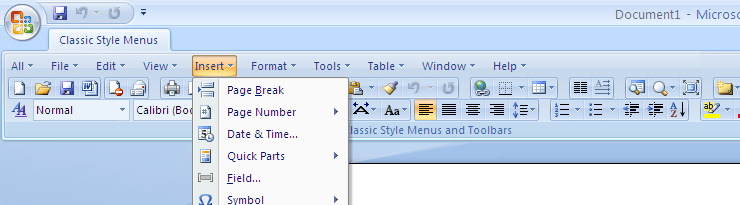
User comments